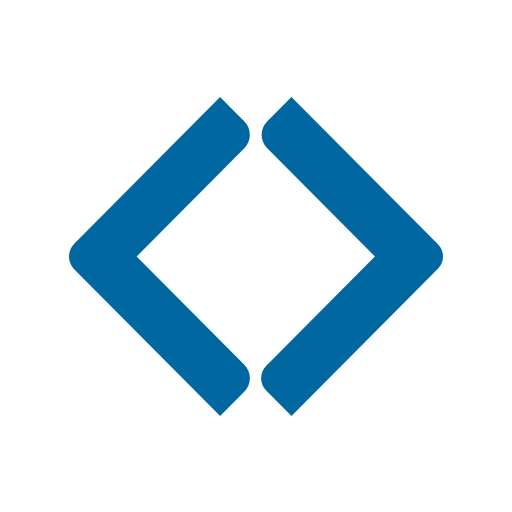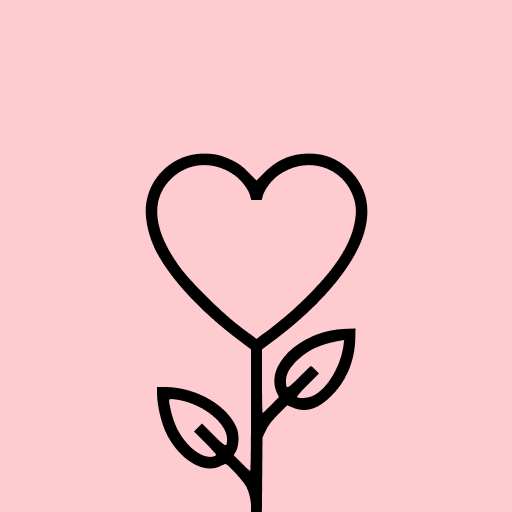Todoist: to-do list & planner
Productivity4.4
267K+ Votes
41M+
Downloads
Everyone
- CategoryProductivity
- Latest VersionVaries with device
- Updated Date2024-07-11T08:00:00+08:00
- Requires Android6.0
Similar Apps
- 1
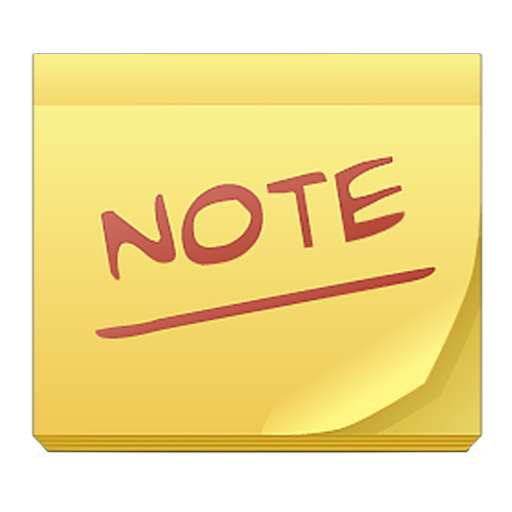 ColorNote Notepad NotesProductivity4.9
ColorNote Notepad NotesProductivity4.9 - 2
 Notepad, Notes, Easy NotebookProductivity4.9
Notepad, Notes, Easy NotebookProductivity4.9 - 3
 monday.com - Work ManagementProductivity4.8
monday.com - Work ManagementProductivity4.8 - 4
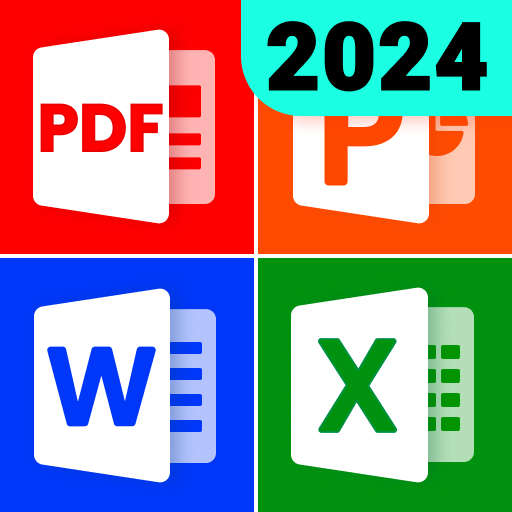 All Document Reader - One ReadProductivity4.8
All Document Reader - One ReadProductivity4.8 - 5
 CamScanner - PDF Scanner AppProductivity4.8
CamScanner - PDF Scanner AppProductivity4.8 - 6
 Easy Cleaner:Junk MasterProductivity4.8
Easy Cleaner:Junk MasterProductivity4.8 - 7
 Microsoft Excel: SpreadsheetsProductivity4.8
Microsoft Excel: SpreadsheetsProductivity4.8 - 8
 Microsoft Word: Edit DocumentsProductivity4.8
Microsoft Word: Edit DocumentsProductivity4.8 - 9
 App Lock - Applock FingerprintProductivity4.8
App Lock - Applock FingerprintProductivity4.8 - 10
 ChatGPTProductivity4.8
ChatGPTProductivity4.8
**Why choose Todoist?**
• Utilize Todoist’s robust language recognition to add tasks such as "Plan next week’s work every Friday afternoon" or "Do kid's homework every Wednesday at 6pm" with ease.
• Capture tasks as fast as you think, enabling that mental clarity you’ve been seeking.
• Enjoy the versatility of viewing any project as a calendar, board, or list for optimal time and task management.
• Accessible across all devices, from apps and widgets to extensions, Todoist is always right where you need it.
• Integrate Todoist with your calendar, voice assistant, and over 60 additional tools, including Outlook, Gmail, and Slack.
• Collaborate efficiently by assigning tasks to team members, supporting all project sizes with added comments, voice notes, and files.
• We simplify your planning with templates that cater to everything from meeting agendas and wedding planning to packing lists and accounting tasks.
• Instantly prioritize your tasks by setting visual cues for what’s most urgent.
• Gain insights into your personal productivity patterns for better self-awareness.
**Todoist is universally acclaimed, trusted by over 42 million individuals, making task management effortless for both individuals and teams. Simplify your life, enhance your productivity, and cultivate good habits with Todoist.**
**Todoist on Android**
• Experience an aesthetically pleasing and intuitive interface that makes getting started easy.
• Stay organized across devices including your phone, tablet, and Wear OS watch while maintaining seamless synchronization with desktops and other gadgets.
• With Todoist, typing details like "tomorrow at 4pm" is all you need; it comprehends it for you.
• Upgrade for location-based reminders to never forget errands again.
• Leverage Android’s powerful features: task list widget, productivity widget, Quick Add tile, and notifications.
• Plus, with Wear OS: utilize the Day Progress tile and various complications for enhanced user experience.
**Need help or have feedback?** Please visit get.todoist.help or connect with us on Twitter @todoist.
**Highly recommended by major outlets like Wirecutter, The Verge, and PC Mag as the premier choice for task management.**
**The Verge:** "simple, straightforward, and super powerful"
**Wirecutter:** "it’s simply a joy to use"
**PC Mag:** "the best to-do list app on the market"
**TechRadar:** "nothing short of stellar"
**Harness the power of Todoist for diverse planning needs:**
• Daily reminders
• Project calendars
• Habit tracking
• Daily and weekly planners
• Grocery lists
• Holiday and project management
• Chore tracking
• Bill management
• Shopping lists
• Business planning
• To-do lists
• And much more
**Todoist is highly adaptable and packed with features, so whatever your task management needs may be, Todoist can assist you in organizing your professional and personal life.**
*About Pro plan billing:*
Todoist is available for free, but opting for the Pro plan incurs a charge to your Google Play account. Your account will subsequently be billed for renewal within 24 hours before the current period concludes, with options for monthly or yearly billing. You can disable auto-renewal in your Google Play settings at any point following your purchase.